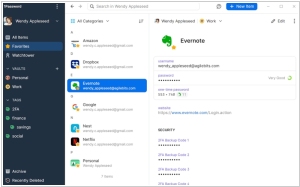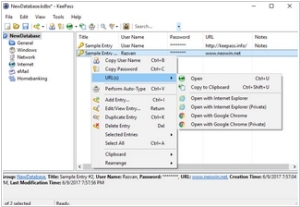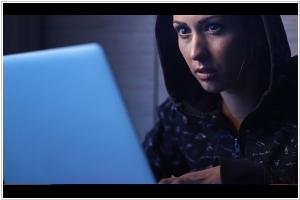1Password vs KeePass
March 16, 2025 | Author: Michael Stromann
25★
1Password gives you the security you need in today's online world without slowing you down. 1Password makes you more productive while simultaneously increasing your security with strong, unique passwords for all your accounts and keeps all of your important information encrypted and secure.
21★
KeePass is a free open source password manager, which helps you to manage your passwords in a secure way. You can put all your passwords in one database, which is locked with one master key or a key file. So you only have to remember one single master password or select the key file to unlock the whole database. The databases are encrypted using the best and most secure encryption algorithms currently known (AES and Twofish). For more information, see the features page.
There are, in this universe, an astonishing number of things that want to steal your passwords, ranging from shadowy hackers in distant lands to the disturbingly clever raccoon rifling through your Wi-Fi-enabled trash can. To counteract this, humanity has devised password managers, such as 1Password and KeePass, both of which promise to keep your secrets locked away in an encrypted vault, safely out of reach of nefarious forces (and raccoons). They generate passwords, autofill them and generally make life easier, at least until you forget your master password and experience a brief existential crisis.
1Password, born in 2006 in the snowy lands of Canada, is a sleek, polished affair that wants to make your life as simple as possible, for a modest fee. It syncs passwords through the cloud, integrates with browsers and even offers a “travel mode” that makes sensitive information vanish when border agents give you that look. It’s particularly fond of businesses, offering them the kind of enterprise security features that make IT managers swoon. It is, in short, for people who want security without the hassle of actually thinking about it too much.
KeePass, on the other hand, emerged in 2003 from Germany, a country well known for its precision and suspicion of nonsense. It is free, open-source and delightfully complicated, appealing to those who enjoy tinkering with plugins and setting up their own synchronization methods with the enthusiasm of a mad scientist assembling a doomsday device. It doesn’t do cloud syncing by default because it doesn’t trust anyone (which, frankly, might be wise) and while it won’t hold your hand, it will allow you to build an impregnable fortress of password security if you’re willing to put in the effort.
See also: Top 10 Password Managers
1Password, born in 2006 in the snowy lands of Canada, is a sleek, polished affair that wants to make your life as simple as possible, for a modest fee. It syncs passwords through the cloud, integrates with browsers and even offers a “travel mode” that makes sensitive information vanish when border agents give you that look. It’s particularly fond of businesses, offering them the kind of enterprise security features that make IT managers swoon. It is, in short, for people who want security without the hassle of actually thinking about it too much.
KeePass, on the other hand, emerged in 2003 from Germany, a country well known for its precision and suspicion of nonsense. It is free, open-source and delightfully complicated, appealing to those who enjoy tinkering with plugins and setting up their own synchronization methods with the enthusiasm of a mad scientist assembling a doomsday device. It doesn’t do cloud syncing by default because it doesn’t trust anyone (which, frankly, might be wise) and while it won’t hold your hand, it will allow you to build an impregnable fortress of password security if you’re willing to put in the effort.
See also: Top 10 Password Managers