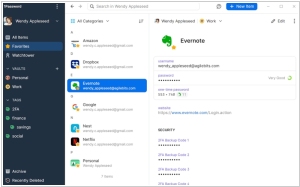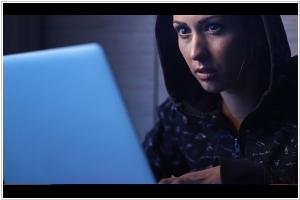1Password vs iCloud Keychain
March 15, 2025 | Author: Michael Stromann
25★
1Password gives you the security you need in today's online world without slowing you down. 1Password makes you more productive while simultaneously increasing your security with strong, unique passwords for all your accounts and keeps all of your important information encrypted and secure.
In the vast, uncharted expanse of digital security, both 1Password and iCloud Keychain march boldly forward, securely storing your passwords as if they were precious little nuggets of gold hidden away in a secret vault. They will dutifully autofill your credentials, synchronizing across devices as if they were mindlessly trying to remember the various forms of your online identity, which is a task far too complex for most humans to comprehend. Both of them, of course, come with encryption, ensuring that only you—and possibly a bunch of aliens, depending on how secure your password is—can access your data.
Now, if you happen to choose 1Password, you’ll find yourself on a journey that began in 2006, long before the iPhone had even learned how to make a decent cup of coffee. This intrepid traveler is platform-agnostic, spreading itself across Windows, Android and even the occasional Linux distribution, because why limit yourself to just one operating system when there are so many to baffle your brain? It asks for a subscription, which seems fair enough given that it offers a veritable smorgasbord of features—sharing passwords, securing credit card details and organizing your online life in an endless array of categories, as if your digital existence is something worth organizing.
Meanwhile, iCloud Keychain, which began its quiet existence in 2013, remains firmly entrenched in Apple’s realm of shiny devices, offering a simpler, more streamlined experience that lets you store passwords and credit card info like a well-organized sock drawer. It’s entirely free, unless you’re running out of iCloud storage, in which case, the universe may ask you to pay a small price. It’s built to work only on Apple devices, like a highly specialized space station only accessible by those who’ve made peace with the idea of being an Apple user. As with most Apple things, it’s pretty much all or nothing—no messy subscriptions, just a solid, secure and perfectly synchronized solution for the Apple faithful.
See also: Top 10 Password Managers
Now, if you happen to choose 1Password, you’ll find yourself on a journey that began in 2006, long before the iPhone had even learned how to make a decent cup of coffee. This intrepid traveler is platform-agnostic, spreading itself across Windows, Android and even the occasional Linux distribution, because why limit yourself to just one operating system when there are so many to baffle your brain? It asks for a subscription, which seems fair enough given that it offers a veritable smorgasbord of features—sharing passwords, securing credit card details and organizing your online life in an endless array of categories, as if your digital existence is something worth organizing.
Meanwhile, iCloud Keychain, which began its quiet existence in 2013, remains firmly entrenched in Apple’s realm of shiny devices, offering a simpler, more streamlined experience that lets you store passwords and credit card info like a well-organized sock drawer. It’s entirely free, unless you’re running out of iCloud storage, in which case, the universe may ask you to pay a small price. It’s built to work only on Apple devices, like a highly specialized space station only accessible by those who’ve made peace with the idea of being an Apple user. As with most Apple things, it’s pretty much all or nothing—no messy subscriptions, just a solid, secure and perfectly synchronized solution for the Apple faithful.
See also: Top 10 Password Managers