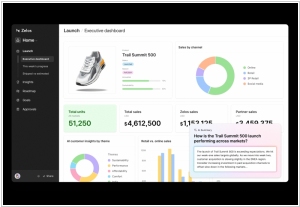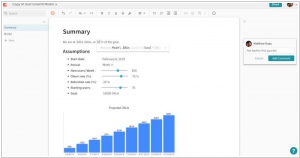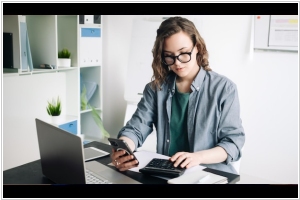Airtable vs Coda
March 18, 2025 | Author: Michael Stromann
21★
Part spreadsheet, part database, and entirely flexible, teams use Airtable to organize their work, their way.
10★
No more ping-ponging between documents, spreadsheets, and niche workflow apps to get things done. Coda brings all of your words and data into one flexible surface.
Airtable and Coda are two no-code platforms that let humans wrangle data into submission without resorting to actual programming. They both offer database-like tables, automation and integrations and they allow teams to collaborate, argue and eventually give up and just email each other. They’ve both been around since 2014, presumably because some cosmic entity decided that was the year humanity would start needing better spreadsheets.
Airtable takes the spreadsheet-database hybrid route, offering a sleek, structured interface where everything is neatly categorized, color-coded and just waiting for someone to mess it up. It was created in the United States, a country known for inventing problems and then software to fix them. It shines in project management and CRM, letting people pretend their chaotic workflows are, in fact, under control. Also, you can attach pictures to your database records, which is great for people who like their data to have a face.
Coda, on the other hand, approaches the problem by turning everything into an all-powerful document that thinks it’s a database but secretly wants to be a full-fledged app. Also American-born, Coda is less about tidy tables and more about building interactive, button-filled documents that can manage workflows, store knowledge and possibly, if left unattended, take over the world. It’s particularly good at automating things and making people feel like they’re wizards casting spells with formulas.
See also: Top 10 Low-Code Platforms
Airtable takes the spreadsheet-database hybrid route, offering a sleek, structured interface where everything is neatly categorized, color-coded and just waiting for someone to mess it up. It was created in the United States, a country known for inventing problems and then software to fix them. It shines in project management and CRM, letting people pretend their chaotic workflows are, in fact, under control. Also, you can attach pictures to your database records, which is great for people who like their data to have a face.
Coda, on the other hand, approaches the problem by turning everything into an all-powerful document that thinks it’s a database but secretly wants to be a full-fledged app. Also American-born, Coda is less about tidy tables and more about building interactive, button-filled documents that can manage workflows, store knowledge and possibly, if left unattended, take over the world. It’s particularly good at automating things and making people feel like they’re wizards casting spells with formulas.
See also: Top 10 Low-Code Platforms