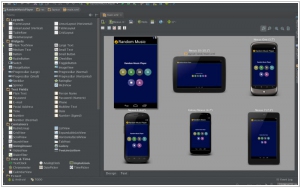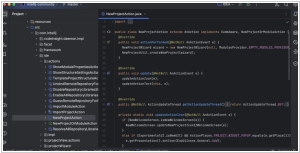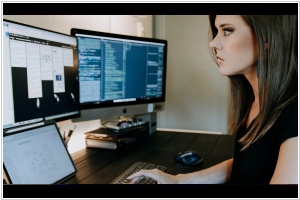Android Studio vs IntelliJ IDEA
March 10, 2025 | Author: Michael Stromann
8★
Android Studio is a Google's Android development environment based on IntelliJ IDEA. It provides new features and improvements over Eclipse ADT and will be the official Android IDE once it's ready.
11★
The Most Intelligent Java IDE. Excel at enterprise, mobile and web development with Java, Scala and Groovy, with all the latest modern technologies and frameworks available out of the box.
See also:
Top 10 IDE Software
Top 10 IDE Software
Android Studio and IntelliJ IDEA are, at their core, the same thing, much like how a dolphin and a porpoise are technically distinct but functionally indistinguishable unless you happen to be another dolphin or porpoise. Both IDEs are built by JetBrains, both allow you to write code in Java and Kotlin (among other things), both will cheerfully integrate with Git and pretend they enjoy the experience and both are so packed with features that most developers will only ever use about 7% of them, while the remaining 93% lurk in the shadows, occasionally popping out with an unsolicited suggestion that almost—but not quite—fixes your problem. They are also cross-platform, which means they work equally well on Windows, macOS and Linux, though no developer has ever managed to configure them identically on all three.
Android Studio, however, is the one that has had an enthusiastic dose of Google sprinkled all over it. It was introduced in 2013, specifically to make Android development slightly less of a surreal and painful experience. It comes with Android SDKs preinstalled, a Gradle system that delights in occasionally breaking and an emulator that does its best to behave like an actual phone, provided your computer is powerful enough to run a small country. Unlike IntelliJ IDEA, it is entirely free, though the cost is measured in how much time you will spend waiting for Gradle to finish building your project. It also features a set of Android-specific debugging tools, which are particularly useful for pinpointing precisely where things went wrong before everything crashed in a flurry of red error messages and despair.
IntelliJ IDEA, on the other hand, has been around since 2001 and hails from JetBrains' headquarters in the Czech Republic, making it at least 12 years wiser and marginally less chaotic than its younger sibling. It is a general-purpose IDE, meaning it supports everything from backend development to building convoluted enterprise applications that require three different frameworks just to print "Hello, World." There’s a Community edition, which is free and good enough for many people and an Ultimate edition, which costs money but offers additional support for fancy things like Spring, Hibernate and databases. Unlike Android Studio, it doesn’t come pre-configured to develop Android apps, though with enough plugins, determination and possibly a small ritual involving coffee and cursing, it can probably be persuaded to do so anyway.
See also: Top 10 IDE Software
Android Studio, however, is the one that has had an enthusiastic dose of Google sprinkled all over it. It was introduced in 2013, specifically to make Android development slightly less of a surreal and painful experience. It comes with Android SDKs preinstalled, a Gradle system that delights in occasionally breaking and an emulator that does its best to behave like an actual phone, provided your computer is powerful enough to run a small country. Unlike IntelliJ IDEA, it is entirely free, though the cost is measured in how much time you will spend waiting for Gradle to finish building your project. It also features a set of Android-specific debugging tools, which are particularly useful for pinpointing precisely where things went wrong before everything crashed in a flurry of red error messages and despair.
IntelliJ IDEA, on the other hand, has been around since 2001 and hails from JetBrains' headquarters in the Czech Republic, making it at least 12 years wiser and marginally less chaotic than its younger sibling. It is a general-purpose IDE, meaning it supports everything from backend development to building convoluted enterprise applications that require three different frameworks just to print "Hello, World." There’s a Community edition, which is free and good enough for many people and an Ultimate edition, which costs money but offers additional support for fancy things like Spring, Hibernate and databases. Unlike Android Studio, it doesn’t come pre-configured to develop Android apps, though with enough plugins, determination and possibly a small ritual involving coffee and cursing, it can probably be persuaded to do so anyway.
See also: Top 10 IDE Software