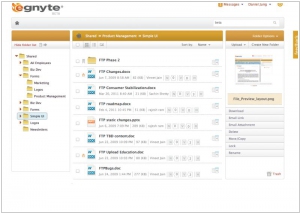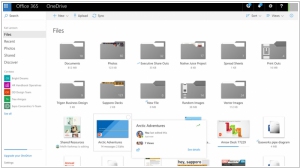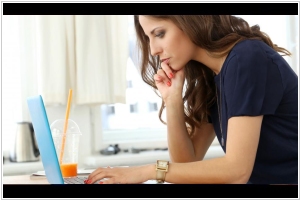Egnyte vs OneDrive
March 10, 2025 | Author: Michael Stromann
10★
Egnyte Cloud File Server addresses the critical infrastructure needs of businesses - file storage, backup, sharing and collaboration - in one secure, centrally-managed and easy-to-use solution. In combination with its Local Cloud technology, Egnyte enables fast local edit capabilities and offline access to your files.
27★
Tools for online file/docs storage and collaboration. Contains Web versions of Microsoft office editors (Word, Excel, PowerPoint, OneNote). Excel web version allows simultaneous document editing in real time.
See also:
Top 10 Cloud Storages for business
Top 10 Cloud Storages for business
Egnyte and OneDrive, despite their different upbringings, both believe in the fundamental right of every file to exist safely in the cloud. They let users store, share and sync their digital lives across devices, much like an omnipresent butler who never misplaces your socks. Both shake hands warmly with Microsoft Office, allowing for document editing without the usual chaos of version control wars. They also promise security, which is what software always claims until something terrible happens and they both let you work offline, just in case the internet decides to take an unscheduled holiday.
Egnyte, a proud product of 2008, was born in the United States and immediately set out to make life easier for businesses that don’t trust the cloud but still want to use it. It specializes in hybrid storage, compliance and making regulators feel reassured that their rules are being followed. Unlike OneDrive, Egnyte doesn’t just hand over data to an all-knowing, omnipresent cloud; it lets businesses decide where to store things, ensuring that even the most paranoid IT departments can sleep at night.
OneDrive, on the other hand, hails from Microsoft’s empire, having first stumbled onto the scene in 2007 as a place where Windows users could offload their ever-expanding collections of cat photos. It evolved into a key part of Microsoft 365, seamlessly intertwining with Teams, SharePoint and whatever else Microsoft has acquired lately. It’s perfect for individuals and businesses that live in Microsoft’s world and don’t mind their files being sprinkled with a little AI magic. It also benefits from the fact that most people have already accidentally saved something to OneDrive at some point, making adoption practically inevitable.
See also: Top 10 Cloud Storages
Egnyte, a proud product of 2008, was born in the United States and immediately set out to make life easier for businesses that don’t trust the cloud but still want to use it. It specializes in hybrid storage, compliance and making regulators feel reassured that their rules are being followed. Unlike OneDrive, Egnyte doesn’t just hand over data to an all-knowing, omnipresent cloud; it lets businesses decide where to store things, ensuring that even the most paranoid IT departments can sleep at night.
OneDrive, on the other hand, hails from Microsoft’s empire, having first stumbled onto the scene in 2007 as a place where Windows users could offload their ever-expanding collections of cat photos. It evolved into a key part of Microsoft 365, seamlessly intertwining with Teams, SharePoint and whatever else Microsoft has acquired lately. It’s perfect for individuals and businesses that live in Microsoft’s world and don’t mind their files being sprinkled with a little AI magic. It also benefits from the fact that most people have already accidentally saved something to OneDrive at some point, making adoption practically inevitable.
See also: Top 10 Cloud Storages