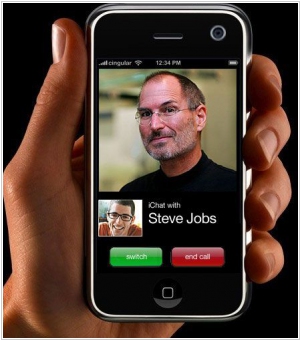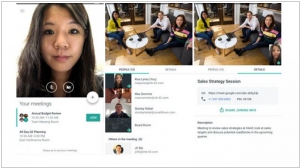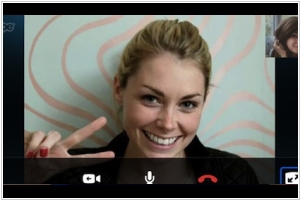Facetime vs Google Meet
March 09, 2025 | Author: Adam Levine
7★
FaceTime is a video calling software application and related protocol developed by Apple for supported mobile devices running the iOS, in addition to Macintosh computers running Mac OS X 10.6.6 and higher. FaceTime is supported on any iOS device with a forward-facing camera.
17★
(Formerly Google Hangouts) Video meetings for your business. Connect with your team from anywhere. With easy-to-join video calls, you can meet face to face without the added cost of travel.
FaceTime and Google Meet are, at their core, pretty much the same thing: a way to see people’s faces without actually being near them. Both let you chat in high definition, wave your hands about in frustration when someone freezes mid-sentence and share your screen to demonstrate something nobody really wants to see. They also promise security so your deep and meaningful conversations about weekend plans remain classified. You can use them on phones, computers, and, occasionally, in places with a Wi-Fi signal that works for more than five minutes. In essence, they exist to help humans do what humans do best—talk endlessly at each other.
FaceTime, however, is Apple’s beloved walled garden of video calls, built in 2010 for people who think owning a MacBook makes them special. If you have an iPhone, congratulations—you get to use FaceTime without thinking about it. If you don’t, well, Apple begrudgingly lets you in via a web browser, but only recently and only because they were feeling generous. It’s mostly designed for calling your mum, showing your dog to a friend or watching a movie together while pretending you're not alone. It also has a fun feature called SharePlay, which lets people pretend they’re watching things together when in reality, they’re scrolling on their phones.
Google Meet, on the other hand, is Google’s grand contribution to making work meetings even longer. Born in 2017 as "Hangouts Meet" before the name got shorter and the meetings got longer, it was designed for businesses, schools and anyone who enjoys being stuck in virtual rooms full of muted people. Unlike FaceTime, it doesn’t care what device you use, as long as you bow before Google’s mighty ecosystem. It even generates automatic captions, because nothing says “professional” like AI wildly misinterpreting your boss’s instructions. Also, it integrates with Google Calendar, so you’ll never forget that meeting you were hoping to ignore.
See also: Top 10 Video Calling apps
FaceTime, however, is Apple’s beloved walled garden of video calls, built in 2010 for people who think owning a MacBook makes them special. If you have an iPhone, congratulations—you get to use FaceTime without thinking about it. If you don’t, well, Apple begrudgingly lets you in via a web browser, but only recently and only because they were feeling generous. It’s mostly designed for calling your mum, showing your dog to a friend or watching a movie together while pretending you're not alone. It also has a fun feature called SharePlay, which lets people pretend they’re watching things together when in reality, they’re scrolling on their phones.
Google Meet, on the other hand, is Google’s grand contribution to making work meetings even longer. Born in 2017 as "Hangouts Meet" before the name got shorter and the meetings got longer, it was designed for businesses, schools and anyone who enjoys being stuck in virtual rooms full of muted people. Unlike FaceTime, it doesn’t care what device you use, as long as you bow before Google’s mighty ecosystem. It even generates automatic captions, because nothing says “professional” like AI wildly misinterpreting your boss’s instructions. Also, it integrates with Google Calendar, so you’ll never forget that meeting you were hoping to ignore.
See also: Top 10 Video Calling apps