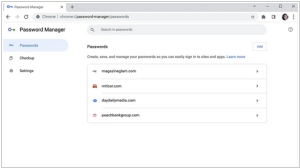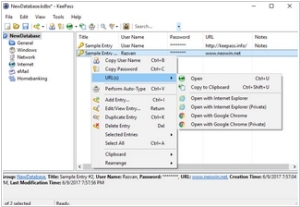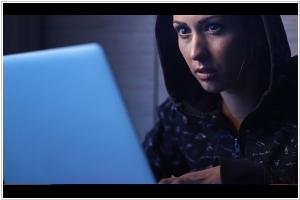Google Password Manager vs KeePass
March 10, 2025 | Author: Michael Stromann
16★
A built-in password manager in your Google Account. You can manage your saved passwords any time at passwords.google.com or in Chrome (destop or mobile).
21★
KeePass is a free open source password manager, which helps you to manage your passwords in a secure way. You can put all your passwords in one database, which is locked with one master key or a key file. So you only have to remember one single master password or select the key file to unlock the whole database. The databases are encrypted using the best and most secure encryption algorithms currently known (AES and Twofish). For more information, see the features page.
Imagine, if you will, two distinctly clever pieces of software, both engaged in the seemingly mundane task of keeping your passwords safe. Both will take your vast collection of logins and encrypt them so thoroughly that even the most curious of hackers might need to borrow a small moon-sized supercomputer to crack them. They will helpfully generate random, complex passwords for you and make sure that you never fall into the trap of using "password123" again. Both will also try to remember everything for you, autofilling your details whenever you're too lazy to type them.
One of them, Google's Password Manager, is like a sleek, well-organized assistant who lives on your phone and laptop, syncing itself across all your devices in a way that seems almost magic-like. You won't even have to think about it much—it'll just work, as if it were part of the natural order of the universe. Launched in 2018, it’s built to cater to people who just want their passwords safely tucked away without a fuss and it does so, seamlessly integrating with your Google account in a way that feels almost annoyingly simple. No installation required, just your Google account and there it is—ready to go, globally, wherever you are.
On the other hand, KeePass is a bit of a throwback—a wise old sage of password management, first born in 2003 in Germany, with a penchant for keeping everything under lock and key (literally). It doesn’t care much for the cloud and prefers to keep things local—your passwords are yours and no one else’s, thank you very much. If you’re the sort of person who likes tinkering with things and prefers the control of a desktop-based solution, KeePass will make you feel like a password wizard. It’s open-source, customizable and slightly more complex, offering flexibility for the truly dedicated, though you’ll need to figure out how to back things up and sync across devices yourself. It’s not for the faint of heart, but for those who like to control their destiny—or at least their data—it’s an old friend that never disappoints.
See also: Top 10 Password Managers
One of them, Google's Password Manager, is like a sleek, well-organized assistant who lives on your phone and laptop, syncing itself across all your devices in a way that seems almost magic-like. You won't even have to think about it much—it'll just work, as if it were part of the natural order of the universe. Launched in 2018, it’s built to cater to people who just want their passwords safely tucked away without a fuss and it does so, seamlessly integrating with your Google account in a way that feels almost annoyingly simple. No installation required, just your Google account and there it is—ready to go, globally, wherever you are.
On the other hand, KeePass is a bit of a throwback—a wise old sage of password management, first born in 2003 in Germany, with a penchant for keeping everything under lock and key (literally). It doesn’t care much for the cloud and prefers to keep things local—your passwords are yours and no one else’s, thank you very much. If you’re the sort of person who likes tinkering with things and prefers the control of a desktop-based solution, KeePass will make you feel like a password wizard. It’s open-source, customizable and slightly more complex, offering flexibility for the truly dedicated, though you’ll need to figure out how to back things up and sync across devices yourself. It’s not for the faint of heart, but for those who like to control their destiny—or at least their data—it’s an old friend that never disappoints.
See also: Top 10 Password Managers