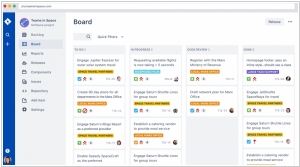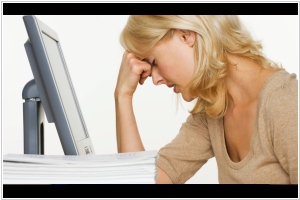JIRA vs Youtrack
March 09, 2025 | Author: Michael Stromann
82★
JIRA provides issue tracking and project tracking for software development teams to improve code quality and the speed of development. Combining a clean, fast interface for capturing and organising issues with customisable workflows, OpenSocial dashboards and a pluggable integration framework, JIRA is the perfect fit at the centre of your development team.
9★
The Agile Issue Tracking and Project Tracking Tool. Clear View. Clear Progress. Clearly Agile. Arm your team with the best visualization of your daily activities, using Scrum, Kanban or both.
See also:
Top 10 Issue-tracking systems
Top 10 Issue-tracking systems
JIRA and YouTrack are both sophisticated issue-tracking systems, which means they help people organize their chaos into slightly more structured chaos. They both offer agile boards, workflows and integrations with repositories, ensuring that developers can stare at their unresolved tickets in multiple formats. They also provide dashboards full of graphs and numbers that managers love, even if nobody is entirely sure what they mean. Notifications will arrive at inopportune moments and somewhere, a comment thread will spiral out of control.
JIRA, born in Australia in 2002, is a beast of enterprise-grade complexity, perfect for organizations that enjoy spending three meetings deciding where a button should go. It is powerful, expansive and deeply customizable—if you can figure out which menu the settings are buried in. Time tracking? Sure, but you’ll need a plugin. Reports? Also a plugin. Breathing? That might be a premium feature. Its pricing structure is designed for companies that enjoy the thrill of an unexpected invoice.
YouTrack, on the other hand, hails from the Czech Republic and arrived in 2009, taking a slightly more relaxed approach. It’s built by JetBrains, the same people who make fancy IDEs, which means it’s designed for developers who hate clicking buttons and prefer typing commands like some sort of wizard. Unlike its Australian cousin, it has built-in time tracking, reports and an intuitive UI that won’t make you weep. It’s also cheaper, simpler and much more forgiving—unless, of course, you happen to be a project manager who enjoys unnecessary complexity, in which case, why are you even here?
See also: Top 10 Issue Trackers
JIRA, born in Australia in 2002, is a beast of enterprise-grade complexity, perfect for organizations that enjoy spending three meetings deciding where a button should go. It is powerful, expansive and deeply customizable—if you can figure out which menu the settings are buried in. Time tracking? Sure, but you’ll need a plugin. Reports? Also a plugin. Breathing? That might be a premium feature. Its pricing structure is designed for companies that enjoy the thrill of an unexpected invoice.
YouTrack, on the other hand, hails from the Czech Republic and arrived in 2009, taking a slightly more relaxed approach. It’s built by JetBrains, the same people who make fancy IDEs, which means it’s designed for developers who hate clicking buttons and prefer typing commands like some sort of wizard. Unlike its Australian cousin, it has built-in time tracking, reports and an intuitive UI that won’t make you weep. It’s also cheaper, simpler and much more forgiving—unless, of course, you happen to be a project manager who enjoys unnecessary complexity, in which case, why are you even here?
See also: Top 10 Issue Trackers