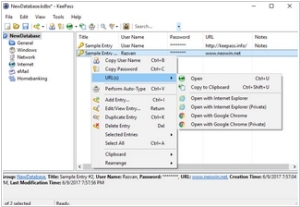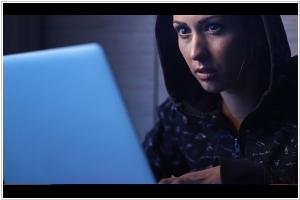KeePass vs iCloud Keychain
March 07, 2025 | Author: Michael Stromann
21★
KeePass is a free open source password manager, which helps you to manage your passwords in a secure way. You can put all your passwords in one database, which is locked with one master key or a key file. So you only have to remember one single master password or select the key file to unlock the whole database. The databases are encrypted using the best and most secure encryption algorithms currently known (AES and Twofish). For more information, see the features page.
KeePass and iCloud Keychain, at first glance, seem to be doing much the same thing—hoarding your passwords like a particularly security-conscious dragon. They both remember the ridiculous combinations of letters, numbers and special characters you concoct, autofill them when needed and encrypt everything so that even the nosiest cyber-villains can’t peek. This is all very useful, as long as you actually remember the one password that unlocks them in the first place. Otherwise, you may find yourself standing in front of your own digital vault like a forgetful wizard who’s misplaced his spellbook.
KeePass, however, is a piece of software for people who enjoy tinkering, tweaking and occasionally breaking things just to see how they work. It’s open-source, built in Germany in 2003 and doesn’t so much sync your passwords as it hands you the tools and says, "Good luck!" You can store your database anywhere, encrypt it with an array of intimidating algorithms and use it on almost any device—provided you’re willing to roll up your sleeves and set it up yourself. It’s perfect for the kind of person who insists on using a command-line interface even when there’s a perfectly good graphical button sitting right there.
iCloud Keychain, on the other hand, is what happens when Apple decides that passwords should be someone else’s problem. Launched in 2013 from the depths of Cupertino, it quietly syncs your credentials across every Apple device you own, using secretive encryption methods that, like the recipe for Coca-Cola, are probably best left unquestioned. It doesn’t bother you with settings, options or alternative encryption algorithms—it just works. As long as you stay within Apple’s walled garden, life is simple. Step outside, though and you’ll quickly discover that iCloud Keychain has about as much interest in playing nicely with non-Apple devices as a cat does in following orders.
See also: Top 10 Password Managers
KeePass, however, is a piece of software for people who enjoy tinkering, tweaking and occasionally breaking things just to see how they work. It’s open-source, built in Germany in 2003 and doesn’t so much sync your passwords as it hands you the tools and says, "Good luck!" You can store your database anywhere, encrypt it with an array of intimidating algorithms and use it on almost any device—provided you’re willing to roll up your sleeves and set it up yourself. It’s perfect for the kind of person who insists on using a command-line interface even when there’s a perfectly good graphical button sitting right there.
iCloud Keychain, on the other hand, is what happens when Apple decides that passwords should be someone else’s problem. Launched in 2013 from the depths of Cupertino, it quietly syncs your credentials across every Apple device you own, using secretive encryption methods that, like the recipe for Coca-Cola, are probably best left unquestioned. It doesn’t bother you with settings, options or alternative encryption algorithms—it just works. As long as you stay within Apple’s walled garden, life is simple. Step outside, though and you’ll quickly discover that iCloud Keychain has about as much interest in playing nicely with non-Apple devices as a cat does in following orders.
See also: Top 10 Password Managers