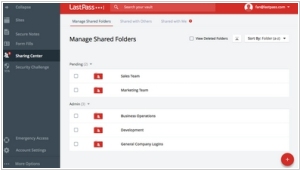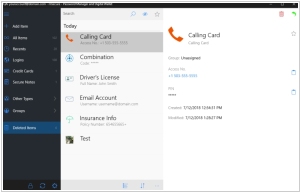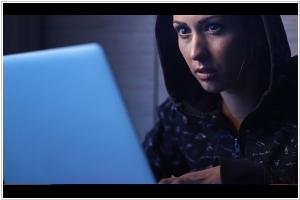LastPass vs mSecure
March 16, 2025 | Author: Michael Stromann
30★
LastPass is there when you need to login, generate a password for a new site, or complete an online order. We've streamlined the browsing experience with features that take the hassle out of logging in and signing up, so you can forget about passwords forever.
8★
mSecure Password Manager is a Secure Data Management Software Application. 256 bit Blowfish Encryption that has never been cracked. Your password is not saved anywhere in the software. Optional self-destruct if hacker attempts to guess your password.
LastPass and mSecure are both cunning little programs that promise to keep your passwords safe from prying eyes, digital pickpockets and that inevitable moment when you forget what your cat’s name plus your first car’s license plate number was supposed to spell. They both sit quietly in the background of your devices, ready to autofill your credentials at a moment’s notice, and, when feeling particularly helpful, they’ll even store your credit card details and secret notes. They come armed with two-factor authentication, because in today’s world, proving you are indeed you requires more effort than getting into a high-security alien spaceship.
LastPass, which came into existence in the United States in 2008 (shortly after people started realizing they had too many passwords and not enough brain cells to remember them), operates on a freemium model—meaning it’s free until you actually want to do something useful with it. It has a business-friendly attitude, allowing password sharing and admin controls that let corporate overlords sleep soundly at night. It even peers into the dark web now and then, just to check whether your secrets are being auctioned off to the highest bidder.
mSecure, on the other hand, hails from the chilly lands of Canada and has been around since 2005, which means it was dealing with passwords before people even knew they needed a manager for them. It prefers the old-school approach: pay once and it’s yours forever, though it dabbles in subscriptions for those who enjoy parting with their money in increments. Unlike LastPass, it doesn’t bother with web-based vaults, leaving your data either safely locked away in your own personal cloud or, if you prefer, entirely offline, like a digital squirrel hoarding acorns. It’s more of a personal and family-focused tool, complete with customizable templates so you can store your top-secret sandwich recipes alongside your banking credentials.
See also: Top 10 Password Managers
LastPass, which came into existence in the United States in 2008 (shortly after people started realizing they had too many passwords and not enough brain cells to remember them), operates on a freemium model—meaning it’s free until you actually want to do something useful with it. It has a business-friendly attitude, allowing password sharing and admin controls that let corporate overlords sleep soundly at night. It even peers into the dark web now and then, just to check whether your secrets are being auctioned off to the highest bidder.
mSecure, on the other hand, hails from the chilly lands of Canada and has been around since 2005, which means it was dealing with passwords before people even knew they needed a manager for them. It prefers the old-school approach: pay once and it’s yours forever, though it dabbles in subscriptions for those who enjoy parting with their money in increments. Unlike LastPass, it doesn’t bother with web-based vaults, leaving your data either safely locked away in your own personal cloud or, if you prefer, entirely offline, like a digital squirrel hoarding acorns. It’s more of a personal and family-focused tool, complete with customizable templates so you can store your top-secret sandwich recipes alongside your banking credentials.
See also: Top 10 Password Managers