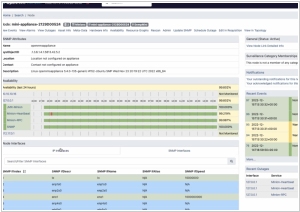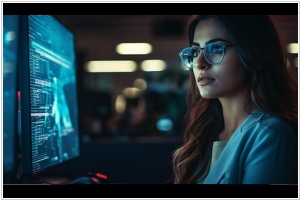OpenNMS vs PRTG
March 10, 2025 | Author: Michael Stromann
10★
OpenNMS is a free and open-source enterprise grade network monitoring and network management platform.
14★
PRTG Network Monitor is an agentless network monitoring software. It can monitor and classify system conditions like bandwidth usage or uptime and collect statistics from miscellaneous hosts as switches, routers, servers and other devices and applications.
See also:
Top 10 IT Monitoring software
Top 10 IT Monitoring software
OpenNMS and PRTG are both incredibly clever at watching networks do their thing—like a nosy neighbor with a clipboard, except with more charts and fewer opinions on your lawn. They both speak fluent SNMP, ICMP and other network-y acronyms, meaning they can poke, prod and interrogate devices about their well-being. Alarms? Oh yes, they have those. If something goes wrong, they’ll let you know faster than a cat detecting an open tuna can. And of course, they both make reports, dashboards and other colorful visualizations so that IT folks can pretend everything is under control.
OpenNMS, the elder of the two, has been around since 1999, which means it remembers the dot-com bubble and possibly dial-up internet. Born in the USA, it is open-source, which is a fancy way of saying "free, but you’ll need to put some effort into it." It thrives in large, sprawling IT environments that require deep customization and lots of patience. It prefers Linux, enjoys long walks through configuration files and is generally best suited for organizations that like their software powerful and just a little bit demanding.
PRTG, meanwhile, hails from Germany, which means efficiency, order and a strong preference for things working straight out of the box. It arrived in 2003, when the world was still recovering from the millennium bug that never happened. Unlike its open-source cousin, PRTG is proprietary—meaning you pay for the privilege of less hassle. It runs on Windows, sets up with minimal effort and comes with built-in sensors that do most of the work for you. It’s designed for SMBs and IT teams who just want something that works, without having to decipher ancient network scrolls.
See also: Top 10 IT Monitoring software
OpenNMS, the elder of the two, has been around since 1999, which means it remembers the dot-com bubble and possibly dial-up internet. Born in the USA, it is open-source, which is a fancy way of saying "free, but you’ll need to put some effort into it." It thrives in large, sprawling IT environments that require deep customization and lots of patience. It prefers Linux, enjoys long walks through configuration files and is generally best suited for organizations that like their software powerful and just a little bit demanding.
PRTG, meanwhile, hails from Germany, which means efficiency, order and a strong preference for things working straight out of the box. It arrived in 2003, when the world was still recovering from the millennium bug that never happened. Unlike its open-source cousin, PRTG is proprietary—meaning you pay for the privilege of less hassle. It runs on Windows, sets up with minimal effort and comes with built-in sensors that do most of the work for you. It’s designed for SMBs and IT teams who just want something that works, without having to decipher ancient network scrolls.
See also: Top 10 IT Monitoring software